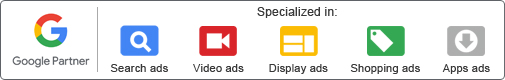With the changing time and advancements creating a fully-functional store ready to accept orders over WooCommerce, Shopify is the clear winner. To achieve this migrating products and data from WooCommerce to Shopify can seem daunting at first, but there are a few steps that can take to make the process as smooth as possible.
Ease of use is one of the major reasons to migrate to the Shopify platform. Shopify is well known as the easiest platform to build online stores and makes it possible for merchants to start selling without technical knowledge one can easily build online stores using the drag-and-drop editor and add products to sell online through the Shopify platform.
Steps for Migration from WooCommerce to Shopify:
- Evaluate the current WooCommerce store: Before starting the migration process, take a look at the current store and evaluate which products, categories, and pages to migrate. This will help create a plan for the migration and ensure that everything goes smoothly.
- Export data from WooCommerce: Once identified which data you want to migrate, it’s time to export it from the WooCommerce store. This can be done by going to the WordPress dashboard and selecting “Tools” followed by “Export.” From there, select the data you want to transfer, such as products, categories, customers, and orders.
- Set up Shopify Website: The next step is to set Shopify store by creating an account and choosing a plan that suits your needs. Once set up the store, you can start importing data from WooCommerce.
- Import data into Shopify: To import data into Shopify, go to the “Import” section under “Products” or “Customers” in the Shopify dashboard. From there, select the file exported from WooCommerce and follow the prompts to complete the import process.
- Test new E-Commerce Website: After importing data, it’s important to test the new Shopify store to ensure that everything has been transferred correctly. Check that all products, categories, and pages are displaying correctly and that customers can access their accounts and order history.

In conclusion, migrating from WooCommerce to Shopify can be a straightforward process if you follow these simple steps. With the right planning and preparation, and can ensure a successful migration that allows us to take advantage of all the benefits that Shopify has to offer.
Top 4 Ways to Migrate a Woocommerce Store to Shopify
Automated Migration of WooCommerce to Shopify:
Automated installation from Woo Commerce to Shopify can save a significant amount of time and effort for businesses. With the help of specialized apps and tools, the process of migrating from Woo Commerce to Shopify can be streamlined and automated. One such app is the Cart2Cart migration tool which offers a quick and easy way to transfer all products, customers, orders, and other data from Woo Commerce to Shopify. The app uses a secure and reliable data transfer process to ensure that all information is transferred accurately and without any data loss. Another popular tool is LitExtension, which offers a similar automated migration process with added features such as product mapping and customer password migration.
Using an automated installation from Woo Commerce to Shopify has several benefits. Firstly, it eliminates the need for manual data entry, saving time and reducing errors. Secondly, it ensures that all data is transferred accurately, minimizing the risk of data loss or corruption. Thirdly, it allows businesses to quickly transition their online store to Shopify without any downtime or disruption to their customers. Finally, it frees up resources that can be used to focus on other aspects of the business, such as marketing and customer service.
In conclusion, automated installation from Woo Commerce to Shopify can be an efficient and effective way for businesses to migrate their online store. With the help of specialized apps and tools, the process can be streamlined and automated, saving time, reducing errors, and minimizing disruption to customers.
Automated Backup of WooCommerce Website to Shopify:
Automated backup from WooCommerce to Shopify can be a lifesaver for online businesses. It ensures that data is safe and secure, and always has a backup copy of online store data. The process of automating this backup is quite simple and can be done in a few easy steps.
Firstly, will need to install the Shopify app called “Bulk Import Export Update with Excel”. This app allows you to export your WooCommerce data and import it into your Shopify store.
Once have installed the app, now there is a need to configure it to export your WooCommerce data. This involves selecting the data fields that you want to export, such as products, orders, customers, and so on.
After configuring the app, now can set up an automated export schedule. This can be done by selecting the frequency of the backup, such as daily, weekly, or monthly. Also, choose and schedule the time and date for the backup to run.
Once the automated backup has been set, you can relax knowing that your online store data is being backed up regularly and automatically.
In conclusion, automating backup from WooCommerce to Shopify is a great way to ensure that your online store data is always safe and secure. With just a few simple steps, you can set up an automated backup schedule and have peace of mind knowing that your data is always protected.
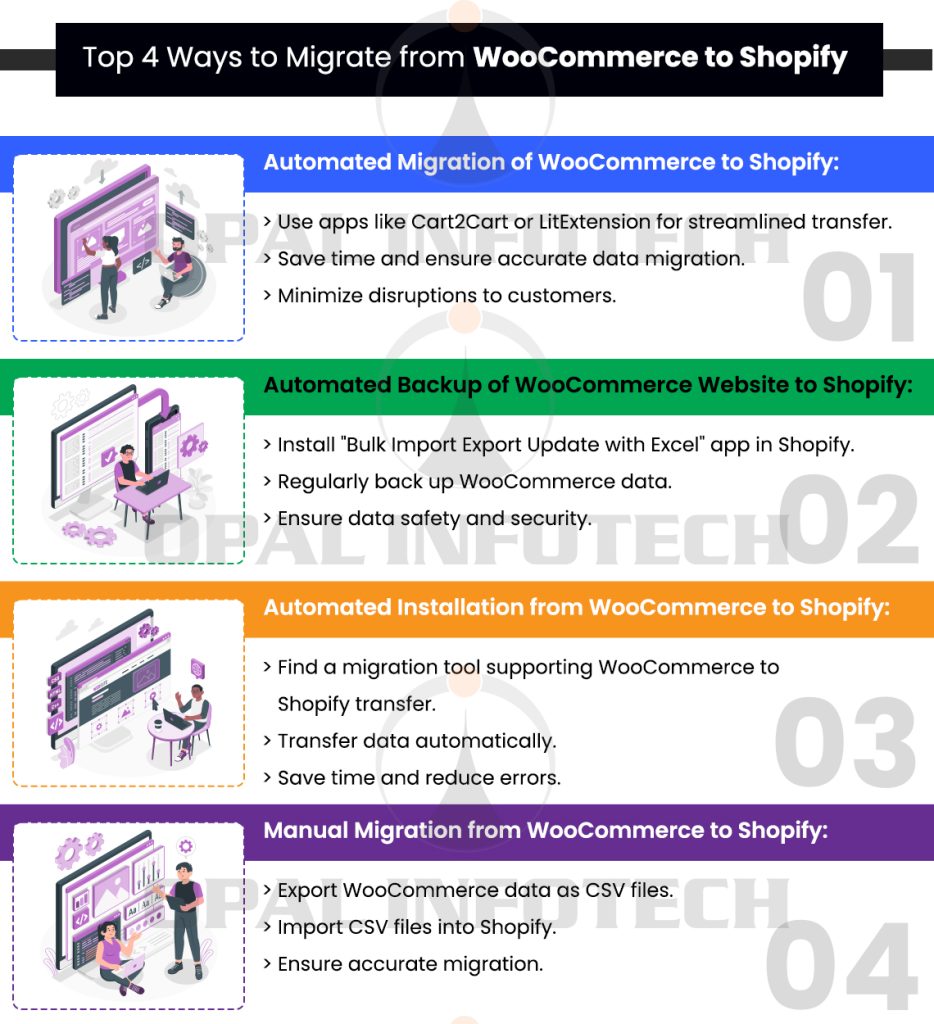
Automated Installation from WooCommerce to Shopify:
If looking to switch your online store from WooCommerce to Shopify, you might be wondering how to make the transition as smooth as possible. One option is to use an automated installation process to migrate your existing store to Shopify. This process involves using a third-party migration tool that will transfer all of your products, customers, and orders from WooCommerce to Shopify automatically.
There are several benefits to using an automated installation process.
First, it saves a lot of time and effort that would otherwise be spent manually transferring data from one platform to another.
Second, it reduces the risk of errors or data loss during the migration process.
Finally, automated installation tools usually come with customer support in case future encounter any issues during the migration.
To begin the automated installation process, there is a need to find a migration tool that supports the WooCommerce to Shopify transfer. There are several options available online, and some may offer a free trial or a small fee for their services. Once you’ve selected a migration tool, you’ll typically need to install it on your WooCommerce site and connect to the Shopify store. Then, you’ll be prompted to select what data is needed to migrate and initiate the transfer.
It’s important to note that while automated installation tools can make the migration process easier, they are not foolproof. It’s always a good idea to back up data before initiating any major changes to the online store. Additionally, it’s a good idea to double-check that all of the data has been transferred correctly and test your new Shopify store thoroughly before making it live.
Manual Migration from WooCommerce to Shopify:
If looking to switch from Woo Commerce to Shopify, it’s important to understand how to manually integrate existing store data. The process can be a bit time-consuming, but it’s essential to ensure that products, customers, and orders are all migrated correctly.
Firstly, need to export product data from Woo Commerce as a CSV file. This will include information such as product names, descriptions, prices, and images, and now can then import this data into Shopify using the built-in CSV importer.
Secondly, there is a need to export your customer data from Woo Commerce as a CSV file. This will include information such as customer names, email addresses, and billing information, and now is the right time to import this data into Shopify using the CSV importer.
The final step is to export order data from WooCommerce as a CSV file. This will include information such as order numbers, product names, customer information, and order totals. Once again, you can import this data into Shopify using the CSV importer.
While this process can be a bit tedious, it is essential to ensure that your transition from WooCommerce to Shopify is as smooth as possible. By taking the time to manually integrate existing store data, you’ll be able to avoid any issues or discrepancies that could arise from automated migration tools.
Opal Infotech – WooCommerce to Shopify Migration Service Providers
Opal Infotech’s professional and expert WooCommerce to Shopify migration service can handle any type of complicated data effectively. The migration can be done with minimal impact on your current SEO if you are already implementing it. If your website is being promoted through Google Shopping ads, the agency will need to make certain changes and obtain fresh approval from Google. We can also offer Google Shopping ads services if you want to start fresh. Please contact us with your requirements; our expert team will be happy to discuss your project and provide you with the perfect solution within a committed time frame.