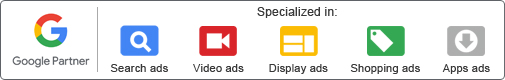Shopify allows for a wide variety of customization options, including themes, apps, and integrations. Themes are pre-designed templates that can be easily customized to fit your brand’s style and personality. Shopify offers both free and paid themes, each with its own set of features and customization options. Paid themes usually offer more advanced features and greater flexibility when it comes to design customization.
Apps are third-party tools that can be added to the Shopify store to enhance its functionality. There are thousands of apps available, ranging from marketing and sales tools to shipping and logistics solutions. Some apps are free, while others require a monthly subscription fee.
Shopify Integrations allows you to connect with other tools and platforms you use in your business, such as social media platforms, email marketing services, and accounting software. These integrations can help streamline business processes and improve the overall efficiency of your operations.
Understanding these customization options can help build a Shopify store that meets the specific needs of customers and provides an exceptional shopping experience. By taking the time to customize Shopify stores, one can differentiate from competitors and build a strong and loyal customer base.
Customizing Shopify Themes to Match Your Brand
Customizing a Shopify theme to match brands is a crucial step in creating a successful online store. With so many themes available, it can be overwhelming to choose the right one. Once selected a theme, the next step is to customize it to match the brand’s personality and style.
The first thing you should do is upload a logo and customize the color scheme of the theme. This will help establish the brand’s identity and make the store look professional. Also, consider customizing the fonts used in the theme to match the brand’s style.
Another way to customize Shopify themes is to add custom images and graphics. This could include banners, product images, or even custom icons. These graphics should be consistent with the brand’s style and help reinforce the brand’s message.
In addition to visual customization, also customize the layout of Shopify themes. This includes changing the arrangement of elements on the page, such as the placement of the navigation menu or product listings. Also, add custom pages or sections to showcase products or services.
Finally, test customizations on different devices to ensure that Shopify online store looks great on desktops, tablets, and mobile devices. By taking the time to customize Shopify themes to match the brand’s personality, you will create a more engaging and memorable shopping experience for your customers.

Creating Custom Shopify Apps and Plugins
Creating custom Shopify apps and plugins is a powerful way to add new features and enhance online store functionality. With the right apps, you can take the business to the next level by improving the customer experience, increasing sales, and streamlining operations.
One of the biggest advantages of using custom Shopify apps is that they can be tailored to meet specific business needs. Whether you need to automate a particular process, add new payment options, or create a custom checkout flow, a custom app can help achieve goals quickly and efficiently.
In addition to improving the customer experience, custom apps can also help grow your business. By providing customers with new and innovative features, you can differentiate from competitors and attract new customers. Also can use apps to streamline operations, saving time and money that can be reinvested further in business.
Finally, custom Shopify apps can be an excellent source of revenue for businesses. If you create an app that solves a common problem or fills a gap in the market and can sell it to other Shopify merchants and generate passive income.
Overall, creating custom Shopify apps is an excellent way to enhance an online store’s functionality, improve the customer experience, and increase sales. With the right app development partner, and can create an app that meets your exact needs and helps your business grow.
Adding Custom Fields and Forms to Shopify
Adding custom fields and forms to Shopify stores can be a game-changer for improving the customer experience and ultimately boosting sales. It can allow you to gather valuable information from customers, such as their preferences and feedback, and help personalize their shopping experience.
However, the process of adding custom fields and forms can be daunting, especially if not familiar with coding or web development. Fortunately, there are some great Shopify apps that can make the process much easier.
One popular app is Advanced Custom Fields by Relentless Apps. This app allows you to create custom fields for products, collections, and pages without any coding knowledge to add text fields, checkboxes, date pickers, and more. The app also provides a preview feature so it can see what the custom fields will look like before publishing them.
Another app allows you to create custom forms for your store, such as contact forms or surveys. One can choose from a variety of form fields, including dropdown menus, radio buttons, and file upload fields. The app also integrates with popular email marketing platforms like Mailchimp and Klaviyo, so you can automatically add customers to your email list.
Overall, adding custom fields and forms to Shopify stores is an important step in improving the customer experience and increasing sales. With the help of these apps, the process doesn’t have to be overwhelming or intimidating.

Integrating Third-Party APIs and Plugins in Shopify
A powerful way to add new features and functionality, streamline operations, and enhance customer experience. Here are a few tips for integrating third-party APIs and plugins in Shopify:
- Start with a plan: Before start integrating APIs and plugins, it’s important to have a clear idea of what you want to achieve. Identify the specific features or functionality you want to add, and research the best APIs and plugins for the job.
- Choose reputable providers: When selecting third-party APIs and plugins, look for providers with a proven track record of reliability and security. Read reviews and check references to ensure that you’re working with a reputable provider.
- Test thoroughly: Once integrated with an API or plugin, be sure to test it thoroughly to ensure that it’s working as expected. Be prepared to make adjustments if necessary, and don’t be afraid to seek help from the provider if you encounter any issues.
- Keep security in mind: When working with third-party APIs and plugins, it’s important to keep security in mind. Make sure that using secure connections, encrypt sensitive data, and follow best practices for securing the Shopify store.
- Stay up-to-date: Finally, it’s important to stay up-to-date with the latest developments in the world of APIs and plugins. Keep an eye on new releases and updates, and be prepared to make changes as necessary to ensure that online Shopify stores are always running smoothly. With these tips in mind, you can integrate third-party APIs and plugins in Shopify with confidence, and take business to the next level.
How to Customize the Shopify Checkout Process
With Shopify, customizing the checkout process is relatively easy. Here are a few ways to do it:
- Customize the checkout page design – Shopify offers several different templates for the checkout page, but can also customize the design to match brand identity.
- Add custom fields – To collect additional information from customers during the checkout process, such as their phone number or birthday, a custom field could be added to the checkout form.
- Offer multiple payment options – To cater to different customers’ preferences, offer multiple payment options on the checkout page, including credit cards, PayPal, and Apple Pay.
- Offer free shipping – Customers are more likely to complete their purchase if they don’t have to pay for shipping. Consider offering free shipping on orders above a certain amount.
- Include a progress bar – A progress bar on the checkout page can help customers understand how far along they are in the process and reduce the likelihood of cart abandonment.
By customizing the Shopify checkout process, user experience could be improved and increase the chances of customers completing their purchases.
Best Practices For Shopify Customization
When it comes to customizing Shopify stores, there are a few best practices that can help to create a unique and visually appealing online shopping experience for your customers.
Here are some tips:
- Keep it simple: While it can be tempting to add a lot of bells and whistles to your store, too much customization can actually be overwhelming for customers. Stick to a clean and simple design that is easy to navigate.
- Use high-quality images: Product images are one of the most important elements of an online store. Make sure they are high-quality and well-lit, and consider using multiple images from different angles to give customers a better idea of what they are buying.
- Optimize for mobile: More and more customers are shopping on their mobile devices, so it’s essential that Shopify stores are also optimized for mobile. Choose a responsive theme that looks good on both desktop and mobile screens.
- Use apps wisely: There are thousands of apps available in the Shopify app store, but not all of them are necessary for your store. Only install apps that will actually improve the customer experience or help with backend tasks like inventory management.
- Test and iterate: Once made customizations to your store, it’s important to test them to see what works and what doesn’t. Use analytics to track customer behavior and make changes as needed to improve sales and conversion rates.
By following these best practices, you can create a Shopify store that stands out from the competition and provides a great shopping experience for customers and the target audience.
Opal infotech – Shopify web development company
Get a complete e-commerce solution to build your brand and grow your business with our vast experience and unmatched expertise in web development and digital marketing at OPAL INFOTECH. We also offer other Shopify-related services, including Shopify custom theme development and integration, Shopify SEO, and maintenance services. Additionally, we have expertise in working with other e-commerce website design platforms and providing maintenance. Stay in touch with us to discuss your requirements.