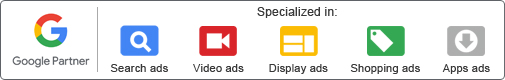While designing an e-commerce website, it doesn’t need to be the most innovative. Rather, it should be user-friendly and uncomplicated for customers to navigate.
To achieve this, it’s important to maintain consistent branding throughout the website to establish trust and reinforce brand identity. Additionally, implementing an optimized product page, checkout process, and a wish list feature are also crucial elements for a successful e-commerce website design.
Product Page:
A product page displays all the items that customers can purchase from your company and allows them to compare products based on different specifications like price, features, and reviews. The main goal of a product page is to encourage buyers to purchase by providing a quick and easy way to find what they are looking for.
To create a high-converting product page, there is a need to include appealing product images. This is especially important for e-commerce sites that sell expensive or high-end products. According to a study on this, shoppers treat product photos to be very important for making a purchase decision.
The best e-commerce websites design have high-resolution product images that show the product from different angles and provide a close-up view of the product image. Some websites even include videos of the product in action for a more mesmerizing experience. The product pages also have detailed descriptions of each product and a clear comparison table to help users make an informed purchase decision.
An optional ‘Add to Cart’ button is also useful to take shoppers directly to the checkout page, simplifying the buying process. Additionally, it is easy for customers to filter product ratings based on specific criteria like quality, value, and comfort of use. This feature reduces buyer satisfaction and increases conversions by providing social proof that reassures buyers that they have made the right choice.
Checkout Page:
When it comes to online shopping, the checkout page is the final step where customers provide their information, confirm their order, and complete payment. To ensure a smooth transaction, it’s important to keep this page simple and easy to use. Some retailers offer multiple payment options to cater to different preferences. For example, Samsung’s checkout page lets users select their preferred shipping method and edit their cart items. It also provides a summary of the order to help users understand the total cost before finalizing the purchase. To further improve the checkout page, a progress bar can be added to show customers how much of the transaction is left, giving them a sense of accomplishment and motivation to continue. Additionally, collecting important user data such as email addresses can be done through this feature. Another helpful feature is a text alert option for mobile devices, which keeps customers updated on their order status and delivery timelines.
Login Page:
To create a positive experience for website visitors, it’s important to make navigation and information easy to find. Customers who shop online expect a similar experience to that of brick-and-mortar stores, so an intuitive website is key. Allowing customers to create accounts on your website not only helps them track their purchases and save items for later but also provides them with data to make personalized recommendations. Make sure the login feature is prominent on the homepage and easy to use. You may also want to include a shop locator and multiple shipping options to reduce cart abandonment. Lastly, don’t forget to include a box for promo codes to offer discounts or other privileges to customers. There are many tools available to help build your website, even if you’re not a professional web designer, so take advantage of the options to create a functional and beautiful website that meets your customers’ needs.
Wishlist:
A wishlist page on an eCommerce website can be beneficial for your customers and your business. It gives customers a reason to revisit your site, even if they aren’t ready to make a purchase yet, and it helps to establish a good relationship with them. By offering discounts or freebies to customers who return, you can use this data to market directly to them. Adding a wishlist feature is an easy way to improve the customer experience and increase conversions.
To create a wishlist, shoppers simply need to click on the heart icon next to the product image on your website. The wishlist then appears in a sticky bar at the top of the screen, where they can manage it. This feature is easily accessible and expected on a modern eCommerce website. Customers can also share their wishlist with others, making it a great way to show loved ones what they’re interested in, especially during special occasions.
Using an online readymade tool for Wishlist can help you to implement this feature economically and with customization options. By analyzing the data, you can understand which items are most popular with your customers and target them accordingly. Additionally, a wishlist can help you to deal with out-of-stock items. By letting customers add these products to their wishlist, you can notify them when the item is back in stock, preventing potential customer frustration.
E-commerce Website Promotion
There are several methods to promote e-commerce stores but the most proven & result-oriented strategy can be Google Shopping Ads followed by Remarketing services.