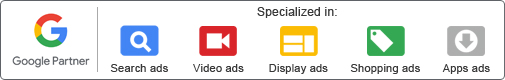Whether you are looking to drive sales online or in-store, Google shopping ads are an excellent option for your business. These ads take interested customers directly to your website where they can purchase your product immediately.
They are easy to manage and optimize, and they require minimal keyword research. Plus, they incur a lower cost-per-click than text ads.
Increased Traffic @ Fast Speed
Google shopping ads are a powerful tool for e-commerce retailers to drive sales. They provide shoppers with a quick and easy way to find what they’re looking for. And they’re available across multiple channels, including YouTube and Google Mail.
They can be very effective in increasing brand awareness and boosting sales, especially for new businesses. Using them effectively can help you achieve your sales goals and build brand recognition without spending extra time or money on creating separate ad campaigns for different mediums.
When launching a Google shopping ad campaign, you should choose your target audience carefully. This is important to make sure that you are reaching the right people and not spending a lot of money on advertising that doesn’t produce any results.
You should also include the product price and image in your ad. These are the most important factors that influence whether or not your ad will be clicked. If you do not have a good image or are unsure about the size of your products, it is advisable to get the help of a professional digital marketing agency that can create an eye-catching and optimized ad for your eCommerce store.
Another key factor that influences your ads’ performance is the quality of the product feed you provide to Google. It must be accurate and meet Google’s requirements. If it is not, you may run into problems that can jeopardize your overall campaign performance.
The product feed is a file that contains information about each item in your online store. It should be organized in a format that Google can understand. It should include all the details, such as the product name, price, image, and seller.
This information helps Google to create ad campaigns that match search queries and show only products that are relevant to the customer’s needs. It will also improve your ad’s click-through rate by matching your ads to the products that the searcher is interested in.
Another way to improve your ad’s performance is to include reviews of previous customers who have bought from you. This will increase the chances of your ads showing up in searches that involve product comparisons and help potential customers decide if they want to buy from you. This will also improve your conversion rates and boost your ROI.
Maximize Conversions
Google shopping ads are a powerful tool for e-commerce businesses to boost sales in all types of digital marketing strategies. They are a cost-effective way to increase your ROI and generate high-quality leads, all without the need for a separate sales funnel.
Ads appear in prime locations at the start of a customer’s buying journey, allowing you to establish brand familiarity and influence their purchase decisions. In addition, your ads can be tailored based on the buyer’s stage of the journey, ensuring that you’re reaching shoppers at the right time and place to maximize your ROI.
When you create a product campaign in Google Ads, you can choose to target specific audiences, based on age, gender, location, and other factors. You can also choose to display your product ads only to users who have shown high intent to buy, which is a great strategy for boosting conversions and driving ad efficiency.
Another important benefit of Google Shopping is that it helps you reach your target customers at an early stage of the purchasing cycle, which means that you can get them to buy sooner than with other Google paid ads marketing channels. This can be particularly useful for products that are less likely to convert, such as services and branded merchandise.
In order to set up a shopping campaign, you will need to add a product feed and then customize the campaign settings. You can do this by adjusting your bidding amount, budget, and other settings.
A good Google Shopping ad should include eye-catching images, descriptions, and other key information about the product. It should also include user ratings and retailer information to help potential buyers make informed decisions about their purchases.
You can create a Google Shopping ad by clicking on the “Create a Campaign” tab in your Google Ads account. From there, you can choose the type of campaign you want to set up and select the products you want to sell.
You can also choose to set a product price and include discounts or promotions in your ads. These features will help you increase click-through rates, which in turn will boost your ad’s performance and conversions.
Increased Revenue with Google Shopping Ads
Google shopping ads are a powerful tool to drive sales for online stores. These ads appear on Google Search, YouTube, and across the Google Display Network. They also provide a great way to showcase your products and increase brand awareness.
The main benefit of Google Shopping is that it helps you target a wider audience than traditional advertising campaigns. It allows you to set up and manage your ads in a centralized platform, meaning you can set budgets, bids, and track results.
You can also optimize your campaigns to ensure that you are only showing your ads to those who are most likely to buy from you. This is done through the use of negative keywords, which are words or phrases that you can add to your ads to prevent them from appearing for specific searches.
It’s also possible to target a certain region with your ads, which is an excellent opportunity to learn more about customer personas and product preferences. In addition, you can also use location filters to ensure that only customers in your target region are seeing your ads.
Another important feature of these ads is that they can be customized to a shopper’s individual search query. This means that they can see a detailed description of a product, including its price and availability. This can help reduce any confusion a shopper may have before clicking on your ad, and it could also lead to longer browsing sessions.
The process of setting up a Google Shopping campaign is incredibly simple. The first step is to create a product data feed, which is an XML file that tells Google the details of all of your products. You can either submit this manually or via an app that will automatically populate the feed for you.
Once you have created your Google shopping feed, you can start creating ad campaigns and setting bids to target the right people. However, it’s worth remembering that this can take time and requires a thorough understanding of how the system works.
Moreover, it’s vital to monitor your ad campaigns regularly and review your search terms report to identify what keywords have triggered your ads and how they performed. This will allow you to make changes to your bidding strategy and focus on search terms that have resulted in higher click-through rates and more purchases. It is recommended to complement the shopping ads campaigns with Google dynamic remarking services to get outstanding returns.
Increased Customer Satisfaction
Google shopping ads are a powerful tool that can help online retailers boost their sales. They offer a unique combination of features that make them an ideal choice for most e-commerce websites.
They can also be a great way to increase customer satisfaction and build brand loyalty. These ads have the potential to increase your conversion rates by up to 30% if they are set up properly.
A strong product feed and optimize product images are key to successful Google Shopping campaigns. These will help users make better decisions about what they’re looking for and ensure that they’re purchasing from a brand that offers a high level of service.
Adding custom labels to your products is another great way to enhance your campaign’s effectiveness. This allows you to assign values that are relevant to your products, such as seasonality, profitability, or performance.
You can also create product groups to categorize your inventory and improve your ad’s targeting. This will enable you to adjust your bids based on what is actually bringing in money, which can help you make better marketing decisions in the future.
It’s important to test your bid adjustments to determine which ones are the most effective. This will allow you to get the most out of your ad campaign without spending more than you’re comfortable with.
One of the best ways to do this is to target customers who have previously made a purchase from your website. This will help you to remarket them with new products that they may be interested in, as well as provide you with valuable data about their buying habits.
Conclusion
If you’re looking for help with setting up and running a Google Shopping campaign, contact the team at Opal Infotech. We have a proven track record of helping businesses achieve a high ROI and boost their online sales through innovative digital marketing strategies.
The number of clicks your ads receive is important for your conversions and profits. By optimizing your Google Ads account and Google Merchant Center, you can maximize your ad’s performance to increase your sales and profits.