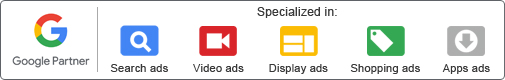Integrating Shopify with Social Media Platforms
Whether you’re new to online selling or have been using Shopify for years, there are plenty of ways to integrate e-commerce store with social media platforms. This can help to boost brand awareness and drive sales.
Integrating Facebook with shop
The world’s largest social network offers a massive pool of potential customers to target through marketing campaigns. Fortunately, Shopify has a built-in Facebook integration that can help to get started.
Connecting an e-commerce store with social media isn’t as complicated as it might sound, but it does have some important requirements. You’ll need to make sure you’ve set up your Shopify and Facebook account correctly, and that have an active Shopify store with a valid Shopify merchant ID.
You’ll also need to connect a Facebook page with the Shopify store so that you can sell products on Facebook and set up a Facebook shop to list Shopify products so that people can purchase them directly from Facebook.
Facebook Shops
With the launch of their new Facebook shop channel, Shopify makes it easy for stores to sell on Facebook. Sync a Shopify store with a Facebook store, select which products you’d like to sell on each social network, and you’re good to go!
Increasingly popular as a shopping destination, Pinterest is an excellent way to advertise products and reach prospective buyers. The social commerce platform has a growing user base, and it’s easier than ever to use it as an integrated shopping experience.
Whether you’re new to online selling or have been using Shopify for years, there are plenty of ways to integrate e-commerce stores with social media platforms. This can help to boost brand awareness and drive sales.
Integrating Shopify With Email Marketing Tools
There are a number of great email marketing solutions that integrate with Shopify. They range from basic free solutions to advanced e-commerce automation platforms that can help to automate campaigns, personalize messages, and build lists. Some of them are also available as apps that can be installed in-store.
Among the best are SmartrMail, Omnisend, and MailerLite. They offer a range of features for email campaigns, including automated workflows, rewards points programs, lead capture forms, segmentation, and more.
Another good choice is Sendinblue, which offers a robust suite of email and SMS marketing tools for online stores. Its powerful integrations with e-commerce platforms allow you to connect customer lists and purchase data to build email automation. It also offers a variety of email templates and ten types of e-commerce automation workflows.
Other good options include Constant Contact and Campaign Monitor. Both of them have a long history in email marketing, and their e-commerce versions include the ability to generate and track promo codes and product recommendations.
They also have a comprehensive support library and knowledge base. They also offer a free trial that allows to send up to 2,500 emails per month for free.
Lastly, MailerLite is an e-commerce automation and email marketing platform that’s easy to use. Its e-commerce email templates are designed to be simple and effective, and it makes it easy to build automated emails for e-commerce scenarios like product interest follow-up sequences or abandoned cart campaigns.
Integrating Shopify With Inventory Management Tools
Whether you’re selling online or offline, integrating a Shopify account with inventory management tools can help to reach business goals faster and easier. Choosing the right software will take much of the manual work out of inventory tasks, speed up processes, and improve customer service.
The best inventory management apps will help to manage product variants, create purchase orders, and sync stock between multiple sales channels for accurate, real-time data. They’ll also provide reports and analysis tools that fit inventory management methods.
For retailers, inventory is a key part of their business. They need to keep a close eye on inventory levels and know when to reorder products, or not.
But managing a wide variety of SKUs and products can be difficult, especially when they are sold on multiple channels. Luckily, there are plenty of solutions available to help to optimize your Shopify store and increase sales.
One solution is the Inventory Planner app for Shopify, which allows you to easily manage inventory and synchronize orders between Shopify accounts and suppliers’ warehouses. This solution will help to avoid overstocking and stock-outs and ensure that you can fulfill orders quickly.
There are also many third-party inventory management tools that can be layered on top of Shopify. They’re a great way to improve operations and increase profitability by reducing the risk of overstocking or overselling scenarios.
Using a unified multichannel inventory management system, merchants can access a single source of truth for their sales data, channel profitability, returns, vendor communications, and logistics data. This tool helps them maximize profits and operating efficiencies, and stay ahead of their competition in a fast-paced, global e-commerce market.
Integrating Shopify With Accounting and Finance Tools
Integrating Shopify with accounting and finance tools is a great way to save time and improve the overall management of the online business. These accounting solutions link with the Shopify store and automate important functions, such as sales tax rate calculating, invoicing customers, and inventory tracking.
QuickBooks Integration:
One of the most common accounting tools used by small businesses, QuickBooks integrates with the Shopify e-commerce store and automatically transfers sales, expenses, taxes, and customer data to QuickBooks. This can save a lot of time, reduce errors, and provide a more accurate picture of a business’s financial health.
Cloud-based: A good Shopify accounting solution should be cloud-based to allow you to access information anywhere, anytime. This is especially helpful if you sell from multiple locations and want to see all of the data in one place.
Able to meet current and future reporting needs: A good Shopify accounting solution should be able to offer detailed reports that can help you plan for growth, assess risks, and make informed decisions. It should also be able to scale with your business as you grow.
Holded:
A popular solution for small businesses, Holded is a cloud-based accounting system that offers an extensive set of features. It’s available in both web and mobile applications. It syncs Shopify accounts and converts orders into invoices, offers receipt scanning for recording expenses, cash flow reporting, remittances, and payroll management, and is compatible with other apps, including QuickBooks.
Integrating Shopify With Fulfilment and Shipping Tools
Keeping up with fulfillment and shipping tools is essential to running a successful online store. Integrating Shopify with these services can help to save time, improve data accuracy, and maximize profits.
Choosing The Right Fulfillment Setup for Your Business
The choice of shipping methods depends on product selection, customer preferences, and marketing strategies. You can fulfill orders in-house, hire a third-party fulfillment service, or use a combination of these methods.
The most common shipping method for e-commerce is a standard ground or express delivery service that delivers products to customers within a specified timeframe. However, one can also choose to ship products by air or by parcel shipping.
Shipping rates and delivery times are displayed on the checkout page of the Shopify store by default. One can adjust these prices to include a flat fee or percentage markup.
Calculated shipping rates are based on package dimensions and weights that can be defined for each shipment. One can set the default package to be used in calculations or adjust the parameters of any other packages you create.
Connecting the Shopify store with other eCommerce platforms is a great way to increase sales and reach a larger audience. These interfaces can also provide customers with real-time updates on their orders and the status of their deliveries.
Creating shipping labels for products is another important step in the fulfillment process. One can print labels from a desktop printer or one of the Shopify-supported label printers.
Integrating Shopify With Analytics and Reporting Tools
Data is the currency of every business. It’s the fuel that powers decisions – whether you’re choosing a store design, analyzing marketing, or setting revenue targets. But data doesn’t tell the whole story – and running on bad data can lead to big decisions that aren’t right for the store.
Ideally, you’d be able to generate a comprehensive analytics report showing your customers’ behavior across different metrics, including their purchases, orders, returns, and average order value. Unfortunately, native Shopify analytics has a few limitations when it comes to creating these kinds of reports.
One of the biggest shortcomings is that, when a customer clicks on a product and goes through to a Shopify checkout page, they enter a kind of “blindspot” where analytics tools can’t see them. This makes it difficult to accurately track their last click, which affects attribution tracking and other crucial data points.
Another limitation is that Shopify’s native analytics offers only a few options for visualizing eCommerce data. Users can create a few bar and line charts, but they’re not as flexible as Google Analytics when it comes to building analytics reports that are more engaging.
If you want to get more out of Shopify data, you need a solution that integrates with other data platforms like Google Analytics and allows you to create a unified dashboard. TapClicks is a tool that gives this ability and helps to make better decisions about eCommerce business by aggregating all of eCommerce data into a single dashboard.
Best Practices For Shopify Integration
One of the best ways to increase sales on Shopify is to integrate online stores with third-party platforms. These can be software applications or services that help market business, manage inventory and orders, or provide other useful services.
For example, integrating with email marketing automation platforms like Mailchimp, Klaviyo, and Omnisend can help to automate email campaigns, segment customers, and send personalized messages based on purchase history or behavior. One can also connect the Shopify store with social media platforms to automatically publish product listings and manage orders directly from these channels.
Using these integrated platforms effectively can help to drive more traffic to the website and increase conversion rates. However, it is important to choose platforms carefully and set them up properly.
Opal Infotech Company – Shopify Integration Experts
We are a Shopify partner and offer e-commerce website development on various ECommerce web development platforms, including Shopify, Magento, WooCommerce, Prestashop, BigCommerce, etc. Integrating a Shopify store with external applications requires specific skills, as one should have knowledge of both platforms. Opal Infotech has years of experience in managing this type of assignment. Additionally, we offer Shopify SEO and Google Shopping ads services to promote your store effectively.