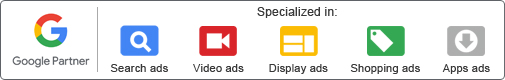In today’s digital age, a website serves as the online face of a business or organization, making it essential to ensure its security and functionality are maintained at all times. Regular website maintenance practices are crucial for not only keeping the site secure from cyber threats but also for ensuring its optimal performance and user experience. The key website maintenance practices are vital for safeguarding your website and providing a seamless browsing experience for visitors. From software updates and backups to security audits and user experience optimization, understanding and implementing these practices can help effectively manage and protect your online presence.
Importance of Website Maintenance
Websites are like needy houseplants – they require regular attention to thrive.
Benefits of Regular Maintenance
Regular website maintenance is like giving your site vitamins and a daily jog. It keeps everything running smoothly, improves user experience, boosts SEO, and helps prevent cyber attacks. It’s the secret sauce to a healthy, high-functioning website.
Risks of Neglecting Maintenance
Neglecting website maintenance is like letting your houseplants wither away. It can lead to slow loading times, security vulnerabilities, broken links, and plummeting search engine rankings. In other words, neglect is not a good look for your website.
Regular Software Updates and Patch Management
Software updates are like getting the latest fashion trends – they keep looking fresh and protected from cyber fashion disasters.
Understanding Software Updates
Software updates are like free upgrades for your website. They often include bug fixes, security patches, and new features. Ignoring updates is like wearing Crocs to a black-tie event – it’s a fashion faux pas that can leave you exposed.
Best Practices for Patch Management
Patch management is your website’s stylist, making sure it’s always dressed to impress. Best practices include staying informed about software vulnerabilities, testing patches before applying them, and scheduling regular updates to keep your site secure and stylish.
Backups and Disaster Recovery Planning
Backups are like an insurance policy for your website – you hope you never need them, but you’ll be glad you have them when disaster strikes.
Types of Backups
There are different types of backups, like full backups (everything and the kitchen sink), incremental backups (just the new stuff), and off-site backups (keeping a spare set of keys at your neighbour’s house). Having a backup strategy in place is crucial for protecting your website from data loss.
Creating a Disaster Recovery Plan
Disaster recovery planning is like having a fire drill for your website. It involves identifying potential risks, outlining steps to recover from disasters like data breaches or server crashes, and testing your plan regularly to ensure it works when needed.
Monitoring Website Performance
Monitoring your website’s performance is like keeping an eye on your car’s dashboard – it helps you catch issues before they turn into breakdowns.
Key Performance Metrics to Monitor
Key performance metrics like page load speed, bounce rate, and conversion rates give you insights into how well the website is performing. Monitoring these metrics can help identify areas for improvement and ensure your site delivers a top-notch user experience.
Tools for Website Performance Monitoring
There are a variety of tools available to help you monitor your website’s performance, from Google Analytics for tracking user behaviour to tools like Pingdom and GTmetrix for testing page speed. Using these tools can help you stay on top of your website’s performance and address any issues before they impact users.
Security Audits and Vulnerability Assessments
Importance of Security Audits
Your website is like your digital castle, and security audits are trusty knights guarding it against sneaky cyber villains. Regular security audits help identify weaknesses and fortify defences, ensuring the website stays safe and sound.

Conducting Vulnerability Assessments
Vulnerability assessments are like playing detective on your website, sniffing out potential weak spots before the bad guys do. By scanning for vulnerabilities and addressing them promptly, you’re essentially putting on a superhero cape and saving your website from potential disasters.
Content Management and Quality Assurance
Content Updating Strategies
Think of your website’s content as a garden – it needs regular tending to flourish. Updating content keeps your website fresh, engaging, and relevant. Just like how a bouquet of fresh flowers can brighten up a room, updated content can attract and retain visitors.
Implementing Quality Assurance Checks
Quality assurance checks are like having a vigilant editor proofread a website for errors and inconsistencies. By ensuring everything functions smoothly and looks polished, you’re providing a seamless user experience that keeps visitors coming back for more.
User Experience Optimization
Enhancing User Experience Through Maintenance
User experience is the soul of your website – it’s what keeps visitors happy and engaged. Through regular maintenance, you can enhance the user experience by refining navigation, optimizing page speed, and ensuring everything is user-friendly. Think of it as giving your website a spa day to pamper its visitors.
Usability Testing and Feedback Integration
Usability testing is like conducting a focus group with your website’s visitors to see what they love, what they find confusing, and what they wish for. By integrating user feedback into the maintenance process, you can fine-tune the website to meet the needs and expectations of an audience, turning them into loyal fans.
Training and Continuous Improvement
Training Staff on Maintenance Procedures
Just like teaching someone to ride a bike, training your staff on website maintenance procedures is essential for smooth sailing. Empowering the team with the knowledge and skills to handle routine maintenance tasks, is like building a solid foundation for keeping your website in top shape.
Continuous Improvement Strategies for Website Maintenance
Continuous improvement is like adding sprinkles to your website maintenance routine – it makes everything a little sweeter. By regularly evaluating and refining the maintenance strategies, you can adapt to changing technologies, trends, and user needs, ensuring your website remains a top-notch destination on the digital highway. In conclusion, prioritizing website maintenance is key to the long-term success of your online presence. By implementing the essential practices outlined, you can protect the website from security threats, ensure its functionality, and provide a positive user experience for visitors. Remember, regular maintenance is not just a task but a strategic investment in the reliability and effectiveness of your website. Stay proactive, stay vigilant, and watch your website thrive in the digital landscape.
Frequently Asked Questions – Website Maintenance
1) How often should I update my website to ensure its security?
Cyber threats are constantly evolving, so it’s important to stay one step ahead by consistently updating the website’s software, plugins, and security measures. Ideally, you should aim to update the website at least once a month, if not more frequently. This will ensure that any vulnerabilities or weaknesses in your site are promptly addressed and patched up. By staying on top of updates, you can minimize the risk of cyber-attacks and keep your website safe from potential breaches. So make it a habit to check for updates regularly and prioritize security to safeguard your online presence.
2) What are some common issues that can occur if my website doesn’t have SSL?
If your website doesn’t have SSL (Secure Sockets Layer) encryption, you could be opening the door for a variety of issues. One major concern is that your customers’ sensitive information, such as credit card numbers and personal data, could be intercepted by hackers. This puts both your customers and your business at risk for identity theft and financial loss. Additionally, without SSL, your website may not rank well in search engine results as Google prioritizes secure websites in its rankings. Visitors to your site may also receive security warnings from their browsers, deterring them from staying on your site or making a purchase. Overall, lacking SSL can hurt your credibility and trustworthiness among consumers and potentially lead to severe consequences for your online business. So it’s crucial to ensure proper SSL encryption for the safety of both your and your customer’s information.
3) How often should I perform website maintenance?
It is recommended to perform website maintenance tasks regularly, ideally on a weekly or monthly basis. However, the frequency may vary depending on the size and complexity of your website and the level of activity it experiences.
4) Why are software updates important for website maintenance?
Software updates are crucial for website maintenance as they often include security patches that protect your site from vulnerabilities and enhance its performance. Regular updates ensure that your website remains secure and up-to-date with the latest features and improvements.
5) How can I conduct a security audit for my website?
Conducting a security audit involves assessing your website’s security measures, identifying potential vulnerabilities, and implementing necessary changes to enhance its protection and can perform a security audit manually or enlist the help of cybersecurity professionals for a thorough evaluation.