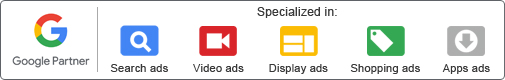When it comes to web design, user experience (UX) is a important factor. UX designs are center of attraction on creating websites that are easy to use, visually appealing, and intuitive. In Australia, there are several best practices that web designers follow to ensure that their websites provide the best possible user experience.
User experience (UX) design is an important aspect of web design, as it focuses on creating a flawless and great experience for users. A well-designed website looks good and provides users with an easy and logical way to achieve their goals.
In Australian market the best UX Practices All Websites developers follow are;
- Have an Established UX Design Process for best user experience..
- Browsing Experience Begins with the Homepage.
- Simplicity and Consistency Are Important factor.
- Carefully Plan Forms.
- Ensure Website Accessibility.
- Conduct User Testing Regularly During the Design Process.
- Clear Navigation Paths Are Important.
Usefulness, desirability, accessibility, Credibility, Findability , Usability and Value are the key factors that Influence user experience (UX) on website.
UX design is important for a website’s success as it helps ensure users have a positive experience when interacting with a website, which can lead to increased engagement, higher conversion rates, and, ultimately, a more successful website. In today’s digital world, users have a wide range of options for websites and applications, and it’s important to make sure that website stands out in terms of user experience.
Creating a positive user experience(UX) requires a deep understanding of users’ needs, goals, and behaviors. It also involves understanding the technical limitations of the web and how they can impact the user experience. UX design aims to create a website that is easy to use, visually appealing, and efficient in helping users achieve their goals, and to achieve this goal, designers must take a user-centered approach to design. This means starting with research and understanding the needs of the users. Once these needs are understood, the designer can create a design that meets those needs in the most efficient way possible like;
User Research:
User research is the main principle of good user experience (UX) design. It involves understanding the needs, goals, and behaviors of the users interacting with the website. By conducting user research, designers can gain a deep understanding of the users, which can inform the design process and help to create a website that meets their needs.
Conducting user research
Several methods can be used to conduct user research, including interviews, surveys, focus groups, and usability testing. The method chosen will depend on the specific project and the needed information. For example, interviews can be used to understand a specific user group, while surveys can gather information from a larger sample.
When conducting user research, it’s important to keep the following in mind:
- Define the research goals: What information do you need to gather?
- Identify the target users: Who are the users that you need to research?
- Choose the research methods: What methods will you use to gather the information?
- Plan the research: How will you conduct the research, and what resources will you need?
- Conduct the research: Gather the information from the users
Analyzing user data
Once the research is conducted, the next step is to analyze the data. This involves reviewing the research data and identifying patterns and trends. This information can then be used to inform the design process and create a website that meets the users’ needs.
Creating personas
Personas are fictional characters that represent the users of a website. They are based on research data and are used to help designers understand the needs and goals of the users. Personas can be used throughout the design process to ensure that the design meets the users’ needs.
Information Architecture
Information architecture (IA) is the process of organizing, structuring, and labeling a website’s content. It involves creating a logical and consistent system for content organization, making it easy for users to find the information they need. A well-designed IA can improve the user experience by making it easy for users to navigate the website and find the information they need.
Organizing content
The first step in creating a good IA is to organize the content. This involves grouping similar content and creating a logical structure for the organization of the content. This can be done by creating categories and subcategories for the content or using other methods, such as tagging or labeling.
Creating a site map
A site map is a visual representation of the structure of a website. It shows the organization of the content and how it relates to other website content. A site map can be used to ensure that the organization of the content is logical and consistent and to identify any gaps in the content that need to be filled.
Designing navigation
Navigation is the process of moving through a website. It is a crucial aspect of the user experience, as it helps users find the information they need. Navigation should be simple, consistent, and intuitive. This can be achieved by using clear labels, creating a logical structure for the navigation, and providing clear and visible calls to action.
Interactive design
Interaction design is the process of designing the interactions between users and a website. It involves creating a user flow that guides users through the website and designing interactive elements such as buttons, forms, and other user interface (UI) elements. A well-designed interaction design can improve the user experience by making it easy for users to complete tasks and achieve their goals.
Designing user interactions
The first step in interaction design is to design the interactions between users and the website. This involves creating a user flow that guides users through the website and designing interactive elements such as buttons, forms, and other UI elements. The user flow should be simple and logical and should guide users through the website in a way that is intuitive and easy to understand.
Creating user flow diagrams
A user flow diagram is a visual representation of the user flow. It shows the steps users will take when interacting with the website and can help identify any issues or problems with the user flow. By creating a user flow diagram, designers can ensure that the user flow is logical and easy to understand.
Designing forms and other interactive elements
Forms and other interactive elements are crucial aspects of interaction design. These elements are used to gather user information and should be designed to be easy to use and understand. Forms should be well-organized, easy to fill, and provide clear instructions and error messages. Other interactive elements, such as buttons, should be designed to be easy to find and use.
Visual design
Visual design is the process of creating the visual elements of a website. It involves creating a visual hierarchy, choosing colors, typography, and imagery, and creating a consistent design language. A well-designed visual design can improve the user experience by making the website easy to use, visually appealing, and easy to understand.
Creating a visual hierarchy
A visual hierarchy is an order in which visual elements are presented on a website. It helps guide users through the website and makes it easy to find the information they need. The visual hierarchy should be simple and logical, with the most important elements first.
Choosing colors, typography, and imagery
Colors, typography, and imagery are crucial elements of visual design. They should be chosen to create a consistent design language and support the website’s overall design. Colors should be used to create a visual hierarchy, with the most important elements being presented in the most prominent colors.
Typography should be easy to read and support the website’s overall design. Imagery should be used to support the overall design and to add visual interest to the website.
Creating a consistent design language
A consistent design language is essential for creating a visually appealing website. It involves creating a consistent look and feel for the website and using the same design elements. This includes using the same colors, typography, and imagery and creating a consistent layout and visual style.
Accessibility
Accessibility is the practice of designing websites and applications that can be used by people of all abilities, including those with disabilities. By designing for accessibility, designers can help to ensure that all users can access and use the website.
Web accessibility guidelines
Web accessibility guidelines are a set of standards that outline the best practices for designing accessible websites. These guidelines include the Web Content Accessibility Guidelines (WCAG). These guidelines provide a framework for designing websites.
Compliance with web accessibility guidelines
Compliance with web accessibility guidelines is important for ensuring that the website is accessible to all users. This can be achieved by following the guidelines and testing the website for accessibility. This can be done by using automated accessibility testing tools or by manually testing the website with users who have disabilities.
Accessibility features are tools and techniques that can be used to make a website more accessible to users with disabilities. These features include text-to-speech, high contrast mode, keyboard navigation, and alternative text for images. By including accessibility features, designers can help to ensure that the website is accessible to all users, regardless of their abilities.
Usability testing
Usability testing is evaluating a website by testing it with real users. It helps to identify any issues with the website and provides valuable feedback that can be used to improve the user experience (UX).
Conducting usability tests
Usability tests are typically conducted by recruiting users to interact with the website and complete specific tasks. The tests can be conducted in a lab or remotely, moderated, or unmoderated. Moderated tests involve a researcher observing and interacting with the user, while unmoderated tests involve the user interacting with the website on their own.
Analyzing test results
Once the usability tests are complete, the results are analyzed to identify any issues with the website. This can be done by reviewing videos or transcripts of the tests or by analyzing data from the tests. The results can be used to identify areas of the website that need improvement and to prioritize which issues should be addressed first.
Incorporating feedback into the design
Once the results of the usability tests have been analyzed, the feedback can be incorporated into the design. This can be done by making changes to the website and then retesting to ensure that the changes have improved the user experience. This process should be iterative, with multiple rounds of testing and feedback until the website meets the users’ needs.
Maintenance and optimization
Website maintenance and performance optimization are ongoing processes that are essential for ensuring that a website continues to meet the needs of the users. Regular maintenance and optimization can keep the website up to date, fix any issues that arise, and improve the user experience.
Updating and maintaining the site
Regular updates and maintenance are important for ensuring that the website remains up-to-date and is free of errors. This includes updating the content, fixing broken links, and ensuring that the website is compatible with the latest web browsers and devices. Regular website backups should also be done to ensure that the website’s data is not lost in case of any unexpected issues.
Continuously optimizing the UX
Continuous optimization is the process of making ongoing improvements to the website to improve the user experience. This includes monitoring the website’s analytics to identify areas needing improvement and conducting usability testing to gather user feedback. Based on this feedback and analysis, changes can be made to the website to improve the user experience.
Conclusion
Designing for user experience (UX) is a vital aspect of web design and involves creating a seamless and enjoyable experience for users. By following best practices for web design, designers can ensure that the website is user-centered, visually appealing, and efficient in helping users achieve their goals.
UX design is crucial for the success of a website. It helps to ensure that users have a positive experience when interacting with a website, which can lead to increased engagement, higher conversion rates, and, ultimately, a more successful website. In today’s digital landscape, users have a wide range of options for websites and applications, and it’s important to make sure that your website stands out in terms of user experience.
The best practices for UX design in web design include;
- Keep it simple: A simple and intuitive website design is key to creating a positive user experience. This means avoiding clutter, using clear and concise language, and making navigation easy.
- Create a responsive design: With the rise of mobile devices, websites must be designed to be responsive across all devices. This means using a responsive web design that adapts to different screen sizes and orientations.
- Use high-quality visuals: High-quality visuals can make a website more appealing and engaging for users. This includes the use of high-resolution images, videos, and other multimedia elements.
- Ensure accessibility: Accessibility is essential in UX design, and websites should be designed with all users in mind, including those with disabilities.
- Conduct user testing: User testing is an important part of UX design, as it helps identify any issues or areas for improvement. This can involve conducting user surveys or focus groups or using analytics tools to track user behavior on the website.
UX design is a continuous process. To take the next step in designing a website that delivers a top-notch user experience? Contact us today to schedule a consultation and learn more about how our team of UX experts at Opal Infotech can help you create a website that is easy to use, visually appealing, and efficient in helping users achieve their goals.
By following these best practices for UX design in web design, businesses in Australia can create websites that are not only visually appealing but also provide a positive user experience that drives engagement and conversions.